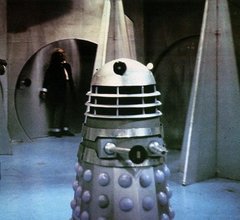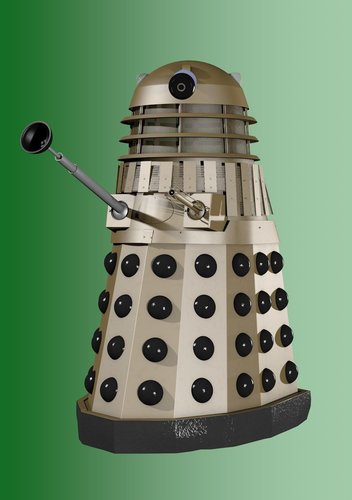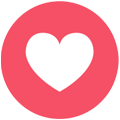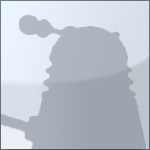About This File
In case anyone wants to play with it, here is the 3D model I created as part of a livestream on my YouTube channel https://www.youtube.com/channel/UCTl9KbXktb6-qOB7mcN9F1g
It was made in Cinema 4D R21, although it does not use any of the Studio edition features.
I have also included a Collada exported version of the model, so that users with different 3D animation programs can still open it.
You are free to use the model as you see fit, and it was generated using a commercially licensed version of Cinema 4D.
The only stipulation is that you give me and Project Dalek a shout out in any derived works.
Thanks.