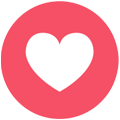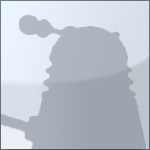About This File
Vacuum chuck for holding 100mm stainless steel spheres for drilling 25mm diameter holes to make weapon ball joints. Note - chuck is specific for bed on Bosch PBD40 pillar drill. There’s a boss in the bottom that locates in the 20mm diameter hole in the centre of the bed. This ensures the apex of the sphere is under the centre of the drill bit. The bolt holes also align with the T nut slots on the Bosh drill. That’s the only thing that makes it drill specific.
You need to add a strip of compliant material (rubber/draught excluder strip etc) to top inner surface of chuck to provide an air tight seal. Plug in a vacuum cleaner into the side port and it pulls the sphere into the chuck holding it securely. A strip of tape round the equator of the sphere helps increase friction to resist torque from the hole saw. Chuck must be fixed securely to base of pillar drill.
Chuck is specific for 25mm diameter hole saws as to drill the second hole you insert a short length of 25mm tube in the first hole that locates in a counter bore (25mm diameter) in the bottom of the Chuck. This ensures the two holes are aligned. You need to seal the bottom as the vacuum will be lost when the hole saw breaks through on the 2nd hole. Ring of hot melt glue between the stub of tube and the sphere works. Another ring of draught excluder seal in the bottom of the chuck would also work. If you do this keep the diameter of it as small as possible as you’re reducing the area that air pressure has to work on.
If you don’t understand all of above and how vacuum chucks work, you shouldn’t be using the chuck. Take usual precautions when operating powered tools, I.e guards and PPE. Also note that stainless steel spheres are work hardened, use a hole saw with high speed steel teeth and run at a low speed and low feed rate. If work piece starts rotating, vibrating or spinning, stop immediately.
STL file and original CAD geometry files. CAD is in RS Design Spark Mechanical format (free). I suspect if you change the extension to .sdoc it will open in Ansys Spaceclaim as it’s basically the same software. Sorry, can’t export in parasolid/STEP with the free version of DesignSpark Mechanical.